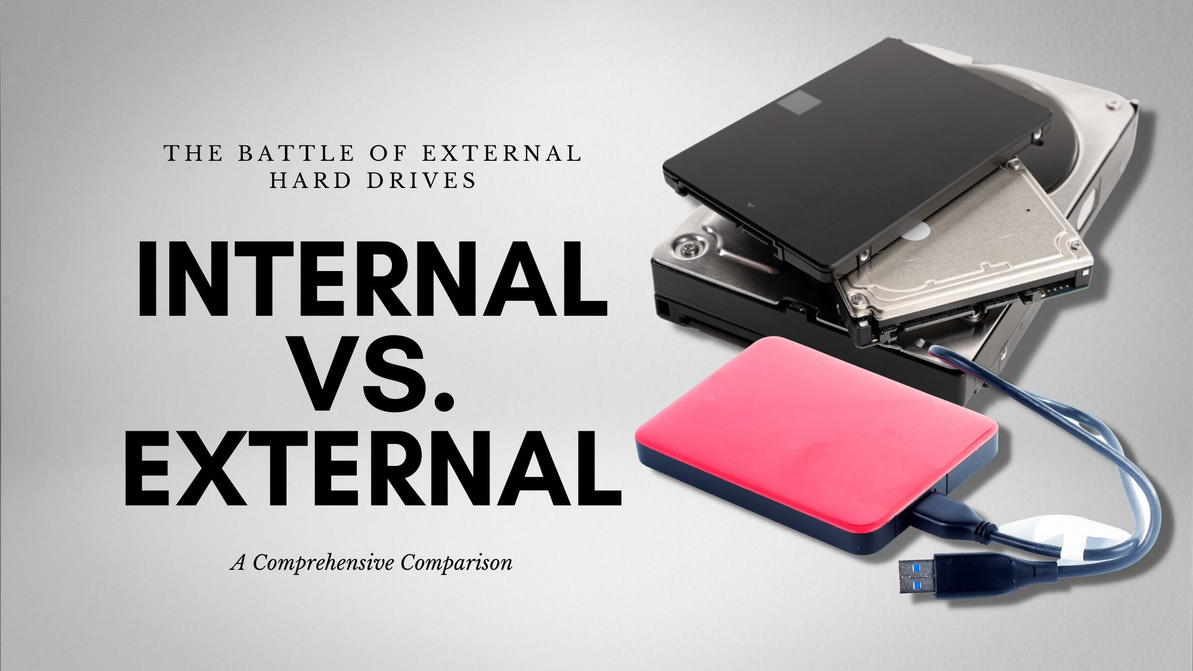External Vs Internal Hard Drive: A Comparison
When it comes to your data and storage needs, there are two primary types of storage devices: external and internal. Each one of these can be incredibly useful for storing large amounts of data, but the choice between them comes down to usage and preference.
In this blog post, we'll explore the differences between the two types of hard drives, taking into account qualities such as security, convenience, operating system compatibility and cost-effectiveness.
Read on to find out which type of hard drive best suits your purpose!
What is External Hard Drive
An external hard drive is an essential piece of technology for anyone who works with large files or stores a lot of data. It’s basically an external storage device, usually shaped like a disk, which can be easily connected to a laptop computer or other digital device using cables, USB ports or wirelessly.
Regardless of the size or style, all external hard drives allow users to store and retrieve data with much greater ease and efficiency compared to more traditional storage devices.
What Are Its Features?
1. Large Capacity
External hard drives are a great way for users to back up and store large amounts of data. They offer huge storage capacities that make it possible to keep whole file collections readily available, without taking up any physical space.
Whether you are a tech-savvy home user or have advanced IT needs like small businesses and enterprises, external hard drives can be used to increase storage capacity and add an extra layer of protection for your data.
2. Portability
If you want to work on the go or move large files from one location to another, external hard drives are an ideal solution. It can easily fit into your bag and take it with you anywhere you go. Additionally, external hard drives provide larger storage capacity than most other portable hardware solutions available - perfect for backing up files or transporting video and music libraries.
3. Lightweight
Thanks to its small size, users often forget they even have such a powerful device with them, but being able to retrieve data on the spot thanks to its portability is invaluable. With the additional capacity and capability of an external hard drive, important documents, photos, videos and music files can be stored for quick access in multiple locations
4. Increased Security
An external hard drive can be a great way to increase the security of your data. Using cloud storage services has become commonplace for many people, but user experience can suffer from slow loading times and potential privacy violations.
With an external hard drive, you will have physical control over your data and faster access speeds than cloud services. Also, most hard drives are password protected, ensuring that only you have access to the stored information.
It’s Downside
1. Quite Noisy
External drives are compact, convenient tools for backing up data and transferring files from one place to another. However, a common complaint about them is that they can be quite noisy.
These storage devices work by spinning the disks inside them at high speeds to transfer data back and forth quickly, which is why you might hear a spinning or whirring sound coming from them. While most of these noises are normal, it can be quite distracting to those who are sensitive to noise; some people even report a slight rattling noise occasionally.
2. Heavy Power Consumption
One key disadvantage of using external hard drives is their heavy power consumption. Many external drives require their own power source in addition to a connection to the computer, meaning added strain and costs for those who use them.
3. Relies Mostly On Moving Parts
Though convenient and user-friendly, an external hard drive relies on moving parts to store data, which makes it more likely to have technical issues than drives with solid state technology. External drives can be affected by environmental factors such as dust, dirt and temperature, resulting in the need for regular maintenance.
What is Internal Drive?
An internal hard drive is a type of non-volatile storage device that contains a spinning disk or disks and uses magnetic technologies to read and write data. This means that the data stored on an internal hard drive is retained even when a computer is powered off.
Internal hard drives are commonly used as the primary storage device in computers, laptops, and external network storage solutions because they can store large amounts of data at relatively low costs.
Features of Internal Hard Drive
1. Largest Storage Capacity
When it comes to storing large amounts of digital data, an internal hard drive often proves the most viable option. Internal hard drives are built directly into your computer, allowing for easy access and use. Unlike external hard drives and flash drives, which usually top out at 8 TB or 10 TB respectively, internal hard drives offer much larger storage capacities which may reach up to 24 TB.
Such a large amount of storage is perfect for high-end gaming systems that require major downloads, businesses that need to store massive amounts of data, or content creators looking to hold a multitude of digital files.
2.Affordability
An internal hard drive is a great option for any budget-minded computer user. With their low cost and high capacity, they are an affordable way to store large amounts of data on your PC or laptop.
Internal hard drives make it simple to transfer files between devices as well, fast enough that you don't have to worry about missing something vital during the transfer process. All in all, an internal hard drive is an excellent investment for anyone looking for an affordable way to back up their data without sacrificing quality or performance.
It’s Downside
1. Requires More Wiring
Installing an internal hard disk into a computer may be faster and more flexible than other storage choices, but one of its main drawbacks is the requirement for cabling. Installing an internal HDD requires power cable connections as well as data cables. These extra requirements can be tedious and time-consuming to manage, especially when compared to just connecting an external HDD that only requires one USB cable.
2. Non Replaceable or Upgradable
One of the most notable is that these kinds of storage devices are not replaceable or upgradeable - once it breaks down or its storage capacity peaks, you must purchase a new one. This can be a costly endeavor and it also means that you won't be able to keep your data if you do opt to get rid of the old drive.
The Verdict
If you're in the market for an external or internal hard drive, it's important to know the difference between the two before making a purchase. Internal hard drives are typically faster and more reliable than external hard drives, but they can be more expensive. External hard drives offer portability and convenience, but they may not be as fast or reliable.
Ultimately, the best hard drive for you will depend on your needs and budget. Storage Parts Direct has a wide selection of internal, external hard drives, storage devices and hard drive caddy to choose from, so you're sure to find the perfect one for your needs.
Visit our website today to browse our selection and find the perfect hard drive for you.
Recent Posts
-
HPE 1.6TB SAS-24Gbps SSD: High-Performance, Secure Storage for ProLiant Gen10 Plus Servers
HPE 1.6TB 2.5-Inch SFF SAS-24Gbps Mixed Use Self-Encrypting FIPS SSD for ProLiant Gen10 Plus Servers …Apr 27th 2025 -
HPE 1.6TB SAS-24Gbps SSD: Unleashing High-Performance Storage for ProLiant Gen10 Plus Servers
HPE 1.6TB 2.5inch SFF Digitally Signed Firmware SAS-24Gbps Basic Carrier Mixed Use Multi Vendor Soli …Apr 26th 2025 -
Powering Enterprise Excellence: Unveiling the HPE 1.6TB SAS-24Gbps Mixed Use SSD for ProLiant Gen10 Plus Servers
HPE 1.6TB 2.5-inch SFF Digitally Signed Firmware SAS-24Gbps Basic Carrier Mixed Use SSD for ProLiant …Apr 24th 2025