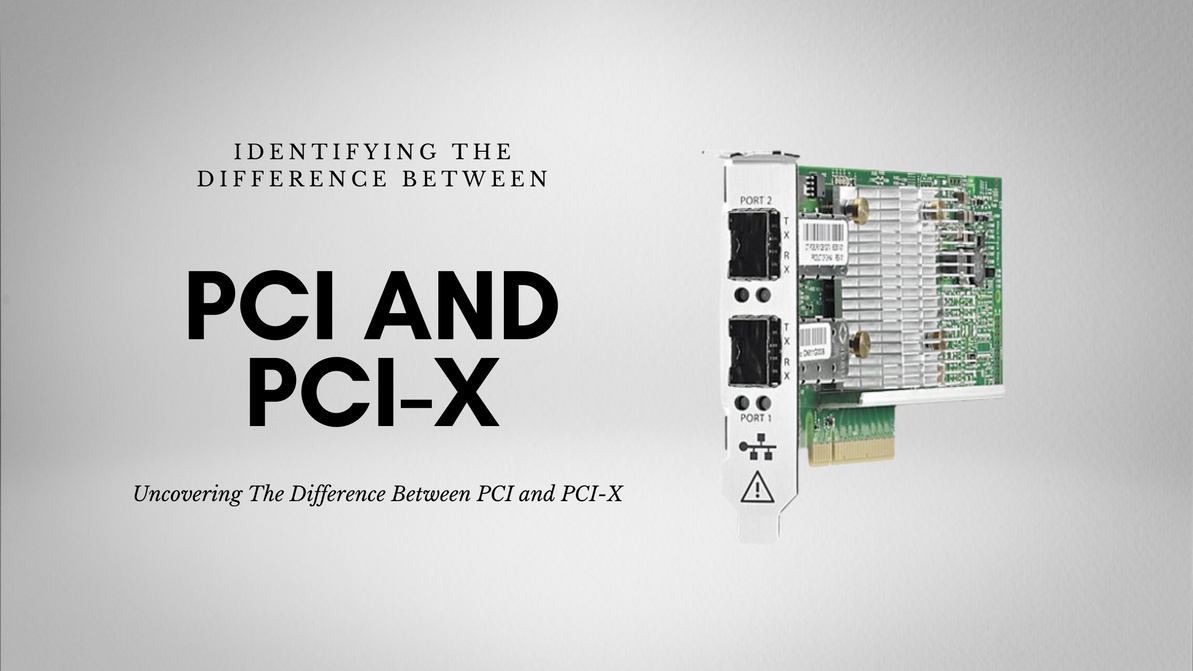Identifying The Difference between PCI and PCI-X
Understanding the differences between PCI and PCI-X is a significant factor when looking to purchase, upgrade or maintain your network storage adapter computing system. This post will provide an overview of what each type of connection entails, exploring why either option might be beneficial for different components in your computer or network.
Read on and have all the necessary information at hand so you can make a confident decision about which technology best meets your needs and budget!
What is PCI?
Peripheral Component Interconnect, commonly referred to as PCI, is a computer bus technology used in the majority of personal computers today. PCI is the main way that multiple components communicate with each other within a computer system, whether they are located at the motherboard, expansion cards, or external devices such as video cameras and sound cards.
This makes it possible for computers to have multiple components operating simultaneously. PCs with PCI can be easily upgraded by simply adding more PCI-compatible hardware components such as GPUs or CPUs.
By connecting all the necessary parts together in an organized fashion, the overall performance of a computer can be greatly improved.
What is PCI-X?
Peripheral Component Interconnect Express (PCIe) is an internal computer bus that runs between the processor and internal components like graphics cards, hard drives, and sound cards. It has become a standard connection type for modern devices, beginning with its release in early 2000s.
PCIe provides high-speed communication between the system and connected components by utilizing serial point-to-point links rather than a parallel connection like with older expansion buses.
Different versions of pci-x network cards are used in computers to support various speeds and data throughputs depending on the individual device. PCIe is also increasingly being implemented as an external computer bus to help increase bandwidths when connecting devices such as SSDs and other peripherals to a PC or laptop.
Uncovering The Difference Between PCI and PCI-X
For those unaware, there is often confusion between Peripheral Component Interconnect (PCI) and Peripheral Component Interconnect Express (PCIe). While both are crucial for component-level communication, the main difference between them lies in their architecture.
Here are the differences between the two:
PCI vs PCI-X In Working Topology
In terms of working topology, a typical computer system might have several PCI slots and
several PCIe slots on the motherboard. Peripheral devices such as network cards, sound cards, and graphics cards can be connected to these slots.
When a device is connected to a PCI slot, it shares the bandwidth of the bus with other devices connected to the same bus. This can lead to performance issues if multiple devices are trying to use the bus at the same time.
On the other hand, when a device is connected to a PCIe slot, it has its own dedicated connection to the CPU. This allows for much faster and more efficient communication between the device and the CPU. PCIe devices can also be hot-swapped, which means they can be removed and replaced without shutting down the system.
PCI vs PCI-X in Bandwidth
PCI has a maximum theoretical bandwidth of 133 MB/s for a 32-bit bus at 33 MHz. This means that all devices connected to the PCI bus must share this bandwidth. In practical terms, this often results in a bottleneck for devices that require high bandwidth, such as graphics cards and network cards.
On the other hand, PCIe has a much higher maximum theoretical bandwidth, with the latest version (PCIe 5.0) offering up to 32 GB/s per lane. PCIe achieves this higher bandwidth by using a point-to-point connection between the device and the CPU, allowing for faster and more efficient communication.
PCIe also supports multiple lanes, with each lane providing additional bandwidth. For example, a PCIe 4.0 x16 slot provides a maximum theoretical bandwidth of 64 GB/s, which is significantly higher than the maximum bandwidth of PCI. It means that PCIe is better suited for high-bandwidth applications, such as high-end gaming and video editing, as well as for connecting high-speed storage devices like solid-state drives (SSDs) and NVMe drives.
PCI vs PCI-X in Performance
Even though they both offer similar performance when connected to slower media such as network cards, hard drives, modems, audio cards and other peripherals, PCIe offers substantially better performance when connecting faster components such as high-end graphics cards and solid-state drives.
Both architectures use point-to-point data connections which allow them to work with little interference while offering great throughput speeds, but PCIe is built on advanced technologies like hot plugging and multicast which add increased flexibility on top of improved speed.
PCI vs PCI-X Common FAQ
1. Is my PCI card compatible with PCI-X?
PCI cards are not compatible with PCIe slots. While PCIe slots physically resemble PCI slots, they use a different interface and protocol for data transfer. Attempting to install a PCI card into a PCIe slot will not work, as the two technologies are not compatible.
However, some motherboards may have a combination of both PCI and PCIe slots, allowing for compatibility with both types of devices. Additionally, there are adapters available that can convert a PCIe slot to a PCI slot, although these adapters are typically used for specialized purposes and may not work with all devices.
2. Is the speed of PCI slower than PCI-X?
Yes, the speed for PCI is slower than PCI Express. PCI has a maximum theoretical bandwidth of 133 MB/s for a 32-bit bus at 33 MHz, while the latest version of PCIe (PCIe 5.0) offers up to 32 GB/s per lane.
PCI uses a shared bus architecture, which means that all devices connected to the bus must share the available bandwidth. This can result in a bottleneck for devices that require high bandwidth, such as graphics cards and network cards.
3. What is PCI-X Slot?
A PCIe slot is a type of expansion slot on a computer's motherboard that allows for the connection of Peripheral Component Interconnect Express (PCIe) devices. PCIe is a high-speed serial interface that uses a point-to-point topology, allowing for faster and more efficient communication between devices and the CPU.
A PCIe slot typically has one or more lanes, with each lane providing additional bandwidth. For example, a PCIe 4.0 x16 slot provides 16 lanes and a maximum theoretical bandwidth of 64 GB/s. PCIe slots are backward compatible, so a PCIe 4.0 device can be used in a PCIe 3.0 slot, and so on.
Wrapping Up!
With all of this information, it is easy to see the difference between Peripheral Component Interconnect (PCI) and Peripheral Component Interconnect Express (PCIe). Both types of slots are used for adding peripheral devices to a computer, but the PCIe offers more space and faster data transfer speeds.
If you're looking to upgrade your computer with additional network storage adapter or slot expansion cards,Storage Parts Direct has everything you need to get your system up and running! From PCI to PCIe cards of different sizes and shapes, we have it all. Visit our website to learn more about us and our products!
Recent Posts
-
Unleashing Enterprise Power: Exploring the HPE 1.6TB TLC SAS SSD – The Write-Intensive Workhorse for ProLiant Dynasties
HPE 1.6TB 2.5-inch Small Form Factor TLC SAS-12Gbps SSD: A Deep Dive into Performance and Compatibil …Mar 27th 2025 -
ThunderHub: The HPE 1.6TB SSD That Electrifies ProLiant Performance
Exploring the HPE 1.6TB 2.5-inch SFF SAS-12Gbps Mixed Use SSD: A Robust Storage Solution for HPE Pro …Mar 26th 2025 -
Fast. Tough. Smart: Inside the HPE 1.6TB SAS SSD Revolutionizing ProLiant Servers
Exploring the HPE 1.6TB 2.5-inch SFF Power Loss Protection SAS-12Gbps Smart Carrier Mixed Use SSD fo …Mar 25th 2025