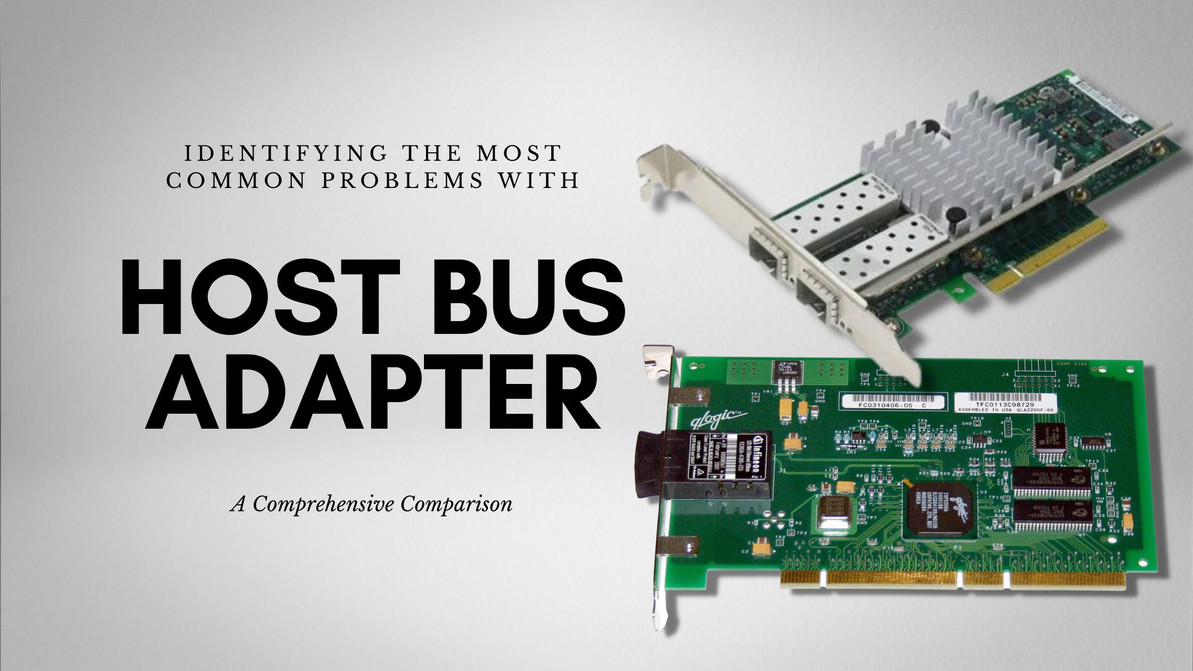Identifying The Most Common Host Adapter Problems
Are you having difficulty connecting your peripheral devices to your computer? If so, there is a good chance that the problem lies with your Host Adapter. This small but essential piece of hardware facilitates the connection between peripherals and mainframes, meaning it must work correctly for communication to occur.
In this blog post, we’ll explore the common host adapter problems, what they look like, and how they can be fixed.
With our help on this journey into network connectivity troubleshooting – you'll get back up and running as quickly as possible!
Wrong Host Bus Adapter Choice for the Operating System
Making an incorrect choice for the Host Bus Adapter (HBA) for an operating system can have devastating consequences. A host bus adapter is used to connect a computer with external devices such as a printer or scanner, making it a key cog in the well-oiled machine that is a functioning operating system.
An incorrect HBA choice can cause everything from the device not being recognized by the OS to unexpected kernel panics and blue screens. The best way to make sure you get the right HBA is to read up on your particular operating system’s requirements, understand what type of interface (PCI, PCI-e, etc.) and speeds (1.5/3/6/12 Gbps) are supported, and above all else ensure compatibility with the device or devices you wish to attach.
Not taking these steps could leave your OS stuck in its own gears, unable to function properly like it was intended.
Configuring the Host Adapter with the Storage Area Network
Configuring a host adapter with a Storage Area Network (SAN) can be a daunting task, since doing it incorrectly can lead to performance issues and in some cases major system outages. However, with the right planning and understanding of the fundamentals of building and managing SAN networks, it is possible to properly configure the host adapter quickly and easily. As part of this process, knowledge of proper set-up procedures for using theSCSI or Fibre Channel Protocol implementations is key to success.
Other considerations include ensuring that the host adapter is optimally utilized, that the array controller has enough physical disks connected to provide diversity and resilience for data storage, and that the proper RAID levels have been configured for any application specific requirements. By following these steps, one can confidently set up their SAN and get back to efficiently running their organization's data storage needs. But if you are not sure, you might ask an experienced technician.
Using host adaptors to connect with a Storage Area Network (SAN) is a crucial task for businesses that depend on reliable data storage and retrieval. Incorrect Fibre Channel Cables are one of the issues that businesses can face in setting up a SAN, as the cables used for these connections must be uniquely suited for the particular system. Additionally, fabric switches need to properly configured, and it’s helpful to have an understanding of fields such as Application Program Interface (API). Having expertise in configuring the host adapter with the SAN is a valuable skill businesses should seek out when they set up their systems or seek help from qualified IT professionals. The right setup means faster access times and reliable performance.
Incorrect Fibre Channel Cables
Incorrect Fibre Channel Cables is one of the common problems associated with configuring a host adapter with a storage area network. Incorrect cabling can cause serious issues such as disruption of transfers, poor system performance and the potential for data loss.
To prevent these potential issues, it is therefore important to ensure that all cables are properly configured and tested prior to connecting them to a host adapter. Doing so will help ensure successful integration of new systems into the environment without any losses or downtime caused due to incorrect configurations.
Conclusion
If you can identify the most common host adapter problems, it will help keep your system up and running. Now that you know what to look,, be sure to check out our website for all of your storage needs! At Storage Parts Direct, we offer a wide variety of storage devices and other products to meet your needs.
Recent Posts
-
Fast. Tough. Smart: Inside the HPE 1.6TB SAS SSD Revolutionizing ProLiant Servers
Exploring the HPE 1.6TB 2.5-inch SFF Power Loss Protection SAS-12Gbps Smart Carrier Mixed Use SSD fo …Mar 25th 2025 -
Powering Performance: Unleashing the HPE 1.6TB SAS SSD for ProLiant Excellence
Introduction In today’s fast-paced IT environments, enterprise storage solutions must be relia …Mar 24th 2025 -
Powering the Future: Exploring the HPE 1.6TB SAS SSD for ProLiant Gen8, Gen9, and Gen10 Servers
In the fast-paced world of enterprise computing, where data drives decisions and performance defines …Mar 23rd 2025