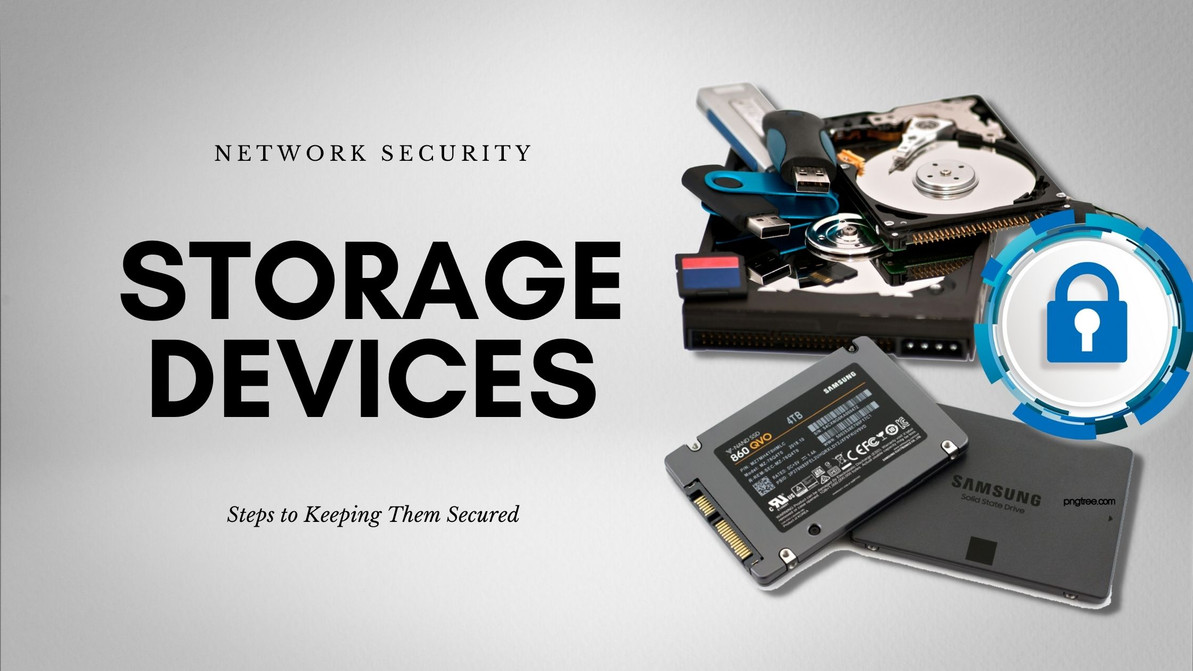Network Security: Steps to Keeping Your Storage Devices Secured
Data is one of the most important assets of your company. Data allows you to serve your clients and run your business. They must be kept safe in secure storage devices within your business network.
The need to share data amongst members of the company makes network servers a part of a crucial backbone of your company. However, you must take the necessary precautions before you can safely open up your network even just within your team.
Keep in mind that cyberattackers have learned how to observe and do their research over the past years. They will surely try to find a weakness in your security and practices to get access to your files.
How to Keep Your Network Storage Devices Safe
You need to establish a reliable routine to keep your server working the best it can. You need to minimize potential errors and breakdowns while ensuring that maintenance routines are conscientiously fulfilled.
Here are some ways to keep your network safe and secured:
Make sure to use strong passwords.
This particular suggestion may sound like common sense at this point, but you'd be surprised how many teams still use passwords along the lines of "admin1" or "admin123" in their offices.
Your password is meant to protect you, your data, and your systems. Using weak passwords on your network or even on separate computer units within the office can compromise not only individual computer storage devices but the whole network.
You need to ensure that each member of the company changes their passwords frequently. You should also practice revoking access to files once a team or a member no longer need to have access to them.
Monitor disk usage on storage devices in the network.
Most companies have varying types of storage devices in the network. Make sure that your storage is segregated to further enforce the safety of your company files and data.
For instance, client records, legal documents, and other permanent items should be somewhere isolated or self-containing so that they do not take up production system space. On top of that, being on separate storage from one where people move around temporary files makes this crucial data safe from both human error and cyberattacks.
Automate any process you need to do regularly.
Repetitive tasks may feel like a chore to do manually, but of course, you can't just ignore them. In cases like this, automation is your friend. Some tasks that you should automate include your network's backup process.
You never know when your server is going to experience a system error or when one of your storage devices decides to stop working. Aside from your backups, you can also automate security checks or any routine tasks that you need to do frequently.
Check if your backups are working.
Although you should automate backups, it does not mean that you should completely leave things up to fate. Every once in a while, you need to check if your backup is working. Perform test recovery several times yearly just to make sure that your backup really has your back in case your storage devices fail or in case of a cyberattack.
ALWAYS update your server.
Do not skip on updating your server software and/or hardware. Outdated software or hardware are some of the biggest security risks to your server. Make sure to install any updates for your operating system and upgrade your hardware if something significantly better comes up. For instance, storage devices from a few years ago are definitely not the same as the better, newer versions of today.
Review user accounts on your server.
There are several reasons why you would have some old, unused accounts in your network. However, much like your password, you should not just let them be-- you need to do something about them.
Semi-active or dangling user accounts can become a serious security threat if a cybercriminal gets a hold of them. Make sure to go through and remove dangling accounts from the system every now and then, including accounts from previous clients and employees.
Tip: Make sure to state in your contract that you delete client data once they are no longer working with you-- this will help you remain in compliance.
On a Final Note...
As the old saying goes, prevention is better than cure. Keeping your network secured through the thorough process of maintenance will help you come out strong in case of network disasters in the future. Since data is so important when running a business, do not wait for you to learn things the hard way and protect them now!
Recent Posts
-
Solid Confidence in Every Byte: Powering ProLiant Gen10 and Gen10 Plus Servers with the HPE 960GB LFF Value SAS SSD
HPE 960GB 3.5-inch LFF Digitally Signed Firmware SAS-12Gbps Mixed Use Value SAS Multi Vendor SSD for …Dec 13th 2025 -
Where Reliability Meets Everyday Speed: Empowering ProLiant Gen9 and Gen10 Servers with the HPE 960GB LFF SATA Mixed Use SSD
HPE 960GB 3.5-inch LFF Digitally Signed Firmware SATA-6Gbps Mixed Use SSD for ProLiant Gen9 and Gen1 …Dec 12th 2025 -
The Titanium Heart of Your Datacenter: Unleashing Power with the HPE 960GB LFF Digitally Signed Firmware SAS Enterprise SSD
Powering Enterprise Reliability with the HPE 960GB 3.5-Inch LFF Digitally Signed Firmware TLC SAS-12 …Dec 10th 2025