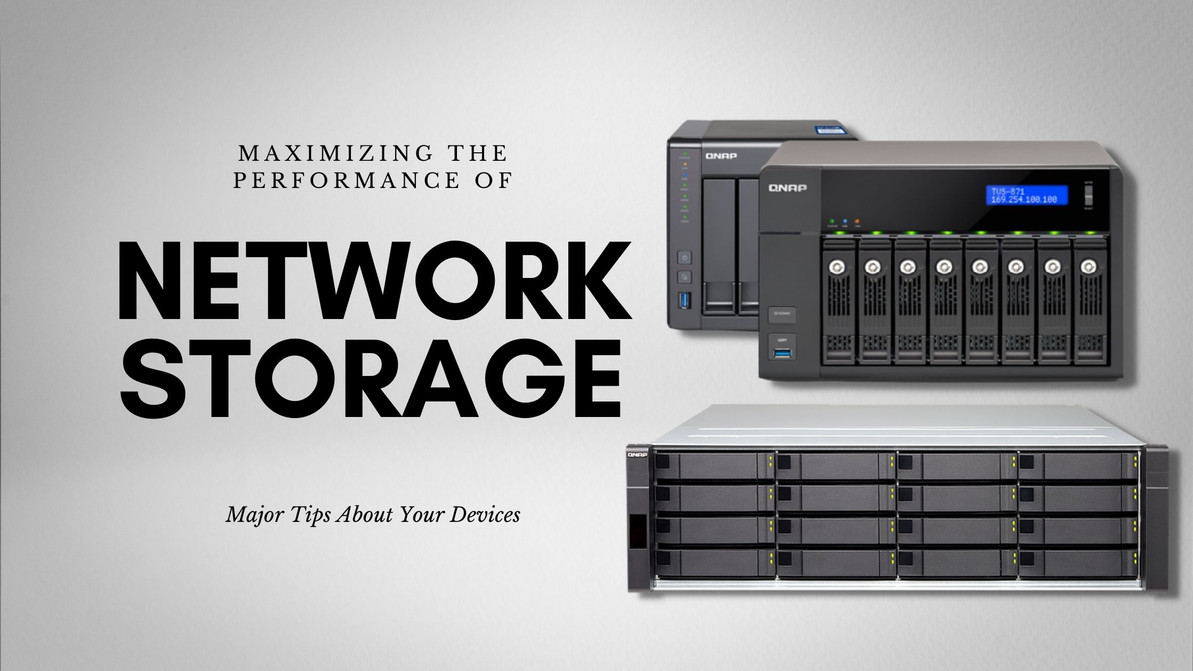Tips for Maximizing Network Storage Devices Performance
Network-Attached Storage or NAS benefits companies and users in many ways. Some of its benefits include an easy file sharing process, data backup, and many more.
NAS, as the name suggests, is a network storage solution wherein the hard drive is attached to the network. It is an accessible storage solution that allows a variety of devices to connect.
Ways to Improve NAS Performance
NAS can make data management fast, convenient, and efficient. However, there are still ways to make the most out of your network-attached storage device.
Here are some tips for maximizing network storage devices performance:
Configure RAID
RAID is a form of technology that combines several hard drives into a single logical unit. Most RAID levels are fault-tolerant which means that in case one drive fails in NAS, another drive can take over and that prevents you from losing data.
Enable Auto Backup
Although RAID provides data redundancy, setting up a backup is still recommended. Your data backup can help you facilitate data recovery. Of course, not everyone has the time to do backup manually. But that is okay-- NAS allows its user to set up automatic backup. It can mirror any changes you make on your connected devices.
Invest in UPS
One of the common reasons for data loss is sudden power surges during blackouts. If you are using NAS, you should invest in an uninterruptible power supply or UPS.
UPS can keep your NAS device running for a certain amount of time during power failures. You can then shut down the device as normal and prevent data loss.
Build secure remote access for devices
You can add remote access features on your NAS which allows users to connect to the network using a web browser or app on any device. Doing so provides you and other authorized users access to all the data stored in the NAS.
However, keep in mind that allowing remote access to the NAS comes with security risks that you can prevent by using the relevant security tools and applying effective safety measures.
How to Optimize NAS Usage in the Workplace
Since you have already invested a lot of time, money, and effort in ensuring that your NAS is in top-notch shape, surely you want to make sure you get all your money's worth.
Here are some ways you can make the most out of your NAS:
Utilize it for file sharing.
Although it is a storage device, it is also useful for file sharing. NAS permits users to connect different external devices to it. Accessing files through a secure NAS makes sure that your data is protected.
Use it for sharing access to printers or scanners
Traditionally, a printer or scanner is connected to one unit of a computer. This old setup is inefficient especially if multiple individuals need to use the printer or scanner.
If you connect these devices to NAS, people in the workplace can share access to them. All the devices connected to it can use the printer.
Bottomline
Network-attached storage comes with a lot of benefits if you understand how to maximize its performance and how to make the most out of it.
Keep these tips in mind and enjoy using NAS for your home or business network.
Recent Posts
-
Exploring the HPE 1.6TB SAS-12Gbps Write Intensive SSD: Power Loss Protection and Performance for ProLiant Gen8, Gen9, and Gen10 Servers
HPE 1.6TB 2.5-inch Small Form Factor Power Loss Protection SAS-12Gbps Smart Carrier Write Inten …Apr 3rd 2025 -
Unleashing Enterprise Power: Exploring the HPE 1.6TB MLC SAS-12Gbps Write Intensive SSD for ProLiant Gen8, Gen9, and Gen10 Servers
HPE 1.6TB 2.5-inch Small Form Factor MLC Digitally Signed Firmware SAS-12Gbps Smart Carrier Wri …Apr 2nd 2025 -
Unleashing Enterprise Power: Exploring the HPE 1.6TB TLC SAS SSD – The Write-Intensive Workhorse for ProLiant Dynasties
HPE 1.6TB 2.5-inch Small Form Factor TLC SAS-12Gbps SSD: A Deep Dive into Performance and Compatibil …Mar 27th 2025