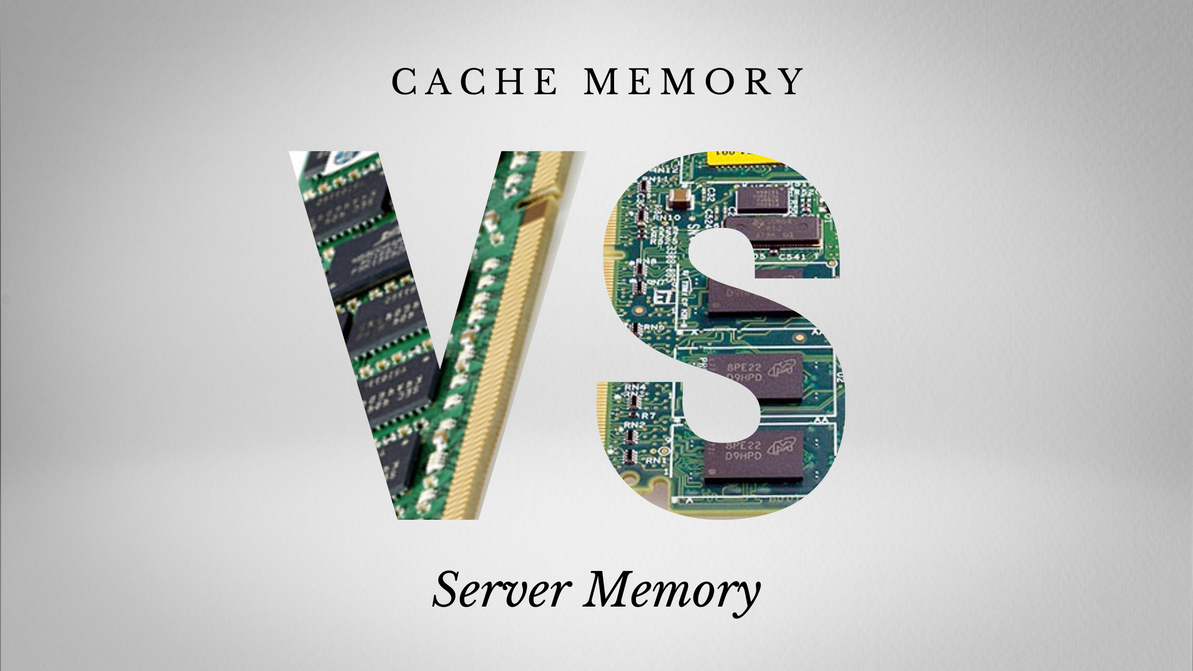What's the Difference between HPE Server Memory and Cache Memory?
In the realm of server hardware, memory plays a pivotal role in determining performance and responsiveness. When exploring the intricate landscape of server memory, it's common to encounter two distinct components: Server Memory and Cache Memory. Both of these elements are essential, but they serve different functions and are strategically positioned within a server's architecture. In this article, we'll embark on a journey through the world of server memory to understand the nuances that set HPE Server Memory apart from Cache Memory.
Understanding HPE Server Memory
What is HPE Server Memory?
At its core, HPE Server Memory is the part of a server's hardware responsible for storing and providing rapid access to data and instructions that the central processing unit (CPU) requires. It's where applications and operating systems temporarily store and retrieve information during processing. HPE Server Memory comes in various types, with DDR4 andDDR3 Memory being common variants.
Role of Server Memory
Server memory acts as the workspace where active processes and tasks operate. When you open an application or load a web page, the necessary data is fetched from storage and loaded into server memory for swift access. The more memory your server has, the more data it can store in this high-speed workspace, reducing the need to repeatedly fetch data from slower storage devices.
Capacity and Configurations
Determining how much memory your server needs involves assessing the specific requirements of your workloads. It's crucial to strike a balance between having sufficient memory capacity and not overspending on resources that won't be fully utilized. Configuring memory settings correctly is equally important to ensure optimal performance.
Exploring Cache Memory
What is Cache Memory?
In contrast to server memory, Cache memory is a specialized, high-speed component built directly into the CPU or located near it. Cache memory is all about minimizing the time it takes for the CPU to access frequently used data. It stores copies of frequently accessed data so the CPU can retrieve it rapidly without accessing slower system memory or storage devices.
Levels of Cache
Cache memory isn't a monolithic entity; it consists of different levels, typically called L1, L2, and L3 Cache. Each level serves a unique purpose and is progressively larger but slower as you move from L1 to L3.
- L1 Cache is the smallest but fastest cache level, residing closest to the CPU cores. It holds a tiny amount of data but is incredibly quick to access.
- L2 Cache is larger than L1 and is situated between L1 and L3. It serves as a middle ground between speed and capacity.
- L3 Cache, the largest of the three, offers the most storage space but is the slowest. It's shared among all CPU cores.
Cache Memory vs. RAM
Cache memory is often confused with server memory (RAM), but they serve distinct purposes. While both store data temporarily, they differ in terms of capacity and proximity to the CPU. Cache memory is tiny in comparison to RAM but is extremely fast and sits very close to the CPU. It's designed to store the most frequently accessed data. Server memory (RAM), on the other hand, provides a larger workspace for data storage and retrieval, though it's slower compared to cache memory.
Memory and CPU Interaction
Understanding the interplay between server memory and cache memory is essential to grasp their significance in server performance. Server memory stores the bulk of the data and instructions needed for active processes, while cache memory stores a subset of the most frequently accessed data. When a CPU needs data, it first checks the cache memory, and if the required data is found there (a cache hit), it's fetched almost instantly. If the data isn't in the cache (a cache miss), the CPU has to retrieve it from the server memory, which takes more time due to the greater distance.
The proximity of cache memory to the CPU is a key factor in reducing latency. Data in cache memory can be accessed with lower latency than data in server memory or storage devices. This proximity ensures that the CPU spends less time waiting for data to be fetched, leading to faster overall performance.
Performance Impact
The presence and efficiency of cache memory have a significant impact on server performance. Cache memory allows the CPU to operate more efficiently, as it can quickly access frequently used data without waiting for data retrieval from server memory or storage devices. This reduces latency and boosts the server's ability to execute tasks rapidly.
Server memory, on the other hand, provides the workspace for storing and processing data. The amount and configuration of server memory influence the server's multitasking capabilities. Having ample server memory allows servers to handle more tasks simultaneously without experiencing a significant performance drop.
However, it's important to note that while cache memory offers impressive speed, it's limited in capacity compared to server memory. Therefore, it's vital to strike a balance between cache and server memory to prevent bottlenecks and optimize performance.
Cache Memory Algorithms
Cache memory doesn't work in isolation; it employs algorithms to manage data stored in different cache levels efficiently. These algorithms dictate how data is selected for storage in cache memory and how it's replaced when the cache becomes full.
Understanding Cache Replacement Policies
Several cache replacement policies determine how data is replaced in cache memory. Let's explore a few of them:
- Least Recently Used (LRU): This policy replaces the data that hasn't been accessed for the longest time. It assumes that if data hasn't been used recently, it's less likely to be needed in the near future.
- First-In, First-Out (FIFO): FIFO replaces the oldest data in the cache. It follows a "first in, first out" approach, similar to a queue.
- Random Replacement: As the name suggests, this policy selects data for replacement at random. While it may seem arbitrary, it can help prevent patterns from emerging that could be exploited by specific workloads.
The choice of cache replacement policy can significantly impact cache performance and effectiveness, as each policy has its own advantages and limitations.
HPE's Approach to Server Memory
Hewlett Packard Enterprise (HPE) is renowned for its commitment to innovation and excellence in server hardware. This extends to server memory, where HPE employs advanced technologies to ensure reliability, performance, and data integrity.
Advanced ECC for Data Integrity
Error-correcting code (ECC) memory is a crucial feature of HPE Server Memory. ECC memory can detect and correct single-bit errors, safeguarding data integrity in memory. This is crucial in server environments where data accuracy is paramount.
Memory Reliability and Error Handling
HPE's server memory modules undergo rigorous testing and quality control processes to ensure they meet stringent reliability standards. Additionally, HPE servers are equipped with error-handling mechanisms that can gracefully manage memory errors without causing system crashes or data corruption.
HPE's Cache Memory Solutions
In addition to server memory, HPE offers cache memory solutions designed to enhance server performance and accelerate data access. These solutions are particularly beneficial for workloads that require rapid data retrieval.
SmartCache Technology
HPE's SmartCache technology optimizes storage performance by intelligently using server SSDs as cache. It enhances the read-and-write performance of applications, particularly those that involve frequent access to the same data.
Smart Array Controllers and Cache
HPE's Smart Array Controllers come equipped with cache memory to accelerate storage operations. These controllers intelligently manage data placement and retrieval, optimizing performance while ensuring data protection.
Benefits of HPE's Cache Solutions
By incorporating HPE's cache solutions into your server infrastructure, you can experience significant performance improvements. Whether you're running database applications, virtualization workloads, or high-demand computing tasks, cache memory solutions can reduce latency and enhance overall system responsiveness.
Choosing the Right Memory Configuration
Selecting the ideal memory configuration for your server involves considering several factors:
Factors to Consider When Selecting Server Memory
- Workload Requirements: Different workloads have varying memory demands. Consider the specific requirements of your applications and tasks.
- CPU Compatibility: Ensure that your chosen memory modules are compatible with your server's CPU.
- Budget Constraints: While memory is essential, it's essential to stay within budgetary limits and allocate resources efficiently.
Balancing Memory and Cache for Optimal Performance
Achieving the right balance between server memory and cache memory is crucial. A well-balanced configuration ensures that the server has sufficient workspace (server memory) while also benefiting from rapid data access (cache memory).
Scalability and Future-Proofing
Consider your server's scalability needs. As your business grows, your server's memory and cache requirements may evolve. Opt for solutions that allow for easy scalability and future-proofing.
Memory and Cache Best Practices
To harness the full potential of memory and cache in your server environment, follow these best practices:
Ensuring Memory Compatibility
When upgrading or expanding server memory, ensure that new modules are compatible with existing components to avoid compatibility issues.
Firmware and Driver Updates
Regularly update server firmware and drivers to ensure optimal memory and cache performance. Updates often include enhancements and bug fixes that can improve overall system stability and performance.
Monitoring Memory and Cache Health
Implement monitoring tools that allow you to track the health and performance of both server memory and cache memory. Timely alerts and proactive management can help prevent issues.
Future Trends in Memory and Cache
The world of memory and cache is continually evolving, driven by technological advances and the ever-increasing demands of modern workloads. Explore emerging trends and innovations that are shaping the future of memory and cache in server environments.
Emerging Technologies in Memory and Cache
Discover cutting-edge technologies such as non-volatile memory (NVM) and persistent memory (PMEM) that promise to redefine how data is stored and accessed in servers.
HPE's Contributions to Memory Advancements
Hewlett Packard Enterprise is at the forefront of memory research and development. Learn about HPE's contributions to advancing memory technologies and its commitment to delivering innovative solutions to customers.
The Evolving Role of Memory in Data Centers
As data centers become more complex and data-driven, the role of memory continues to evolve. Explore how memory is poised to play a pivotal role in the data centers of the future, enabling faster data processing and analysis.
Challenges in Memory and Cache Management
While memory and cache are indispensable, they come with their set of challenges. Addressing these challenges effectively is essential to maintain peak server performance.
Common Issues and Troubleshooting Tips
Identify common problems affecting memory and cache performance, from compatibility issues to memory leaks. Learn how to troubleshoot and resolve these issues.
Addressing Memory and Cache-Related Bottlenecks
Bottlenecks can occur when memory and cache resources are not optimized for specific workloads. Discover strategies to identify and address these bottlenecks to ensure consistent performance.
Strategies for Maintaining Optimal Memory and Cache Performance
Proactive maintenance is key to ensuring that memory and cache components continue to deliver peak performance. Implement strategies for regular checks, updates, and tuning to maximize the benefits of memory and cache.
Conclusion
In conclusion, understanding the differences and interactions between HPE Server Memory and Cache Memory is fundamental to optimizing server performance. HPE's commitment to innovation ensures that both memory components are designed to deliver reliability, performance, and data integrity. By strategically configuring memory and cache, monitoring their health, and staying informed about emerging trends, organizations can harness the full potential of memory and cache to drive their digital transformation initiatives and achieve new levels of efficiency and productivity in their data-driven world.
Recent Posts
-
Maximizing Server Performance: HPE 1.2TB 10K RPM SFF SAS-12Gbps Smart Carrier Drive for ProLiant Servers
In modern IT environments, efficiency, performance, and reliability are non-negotiable. The HPE 1.2T …Jan 14th 2025 -
Revolutionizing Enterprise Storage: HPE Helium 10TB SAS Drive for Smart Array Systems
In the ever-evolving world of enterprise data storage, businesses rely on robust and efficient solut …Jan 13th 2025 -
Unleashing Enterprise Performance: The HPE 2.4TB 10K RPM SAS Drive for ProLiant Servers
In the ever-evolving landscape of enterprise IT infrastructure, the demand for robust, high-performa …Jan 12th 2025