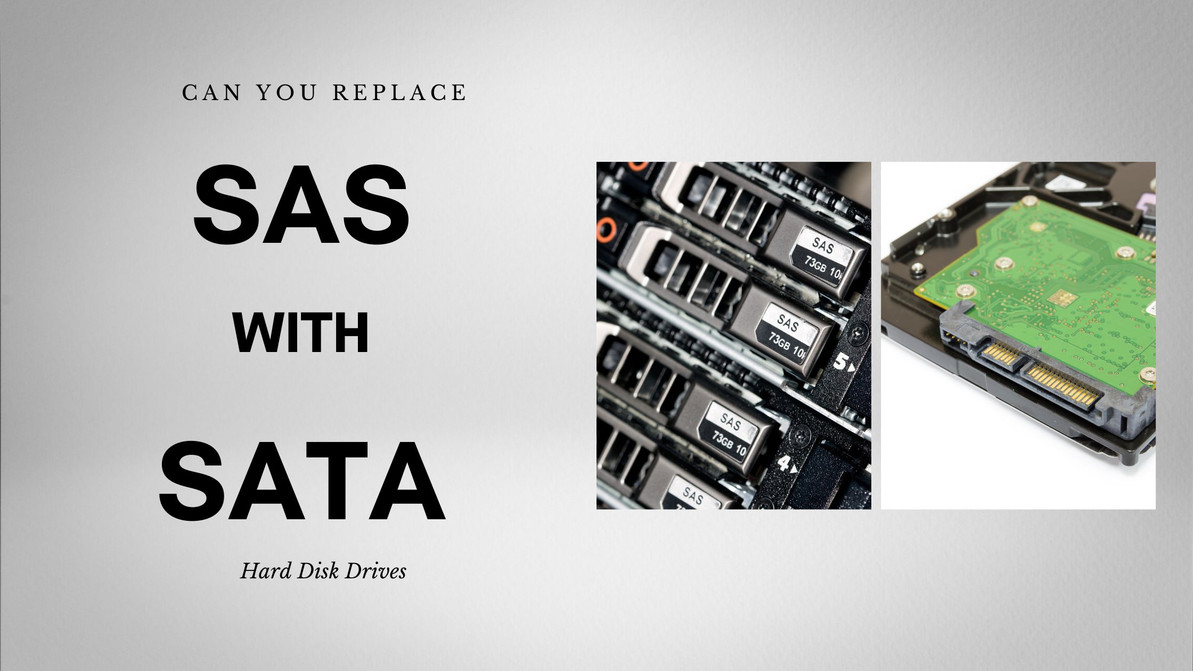Can You Replace SAS Drives with SATA Drives?
In the world of data storage, the choice of hard drives can significantly impact the performance, compatibility, and cost of your storage infrastructure. SAS (Serial Attached SCSI) and SATA (Serial Advanced Technology Attachment) drives are two common options. However, there may come a time when you consider switching from SAS to SATA drives. But is it a straightforward swap? In this article, we explore the complexities of replacing SAS drives with SATA drives, weighing the factors involved, and outlining the steps to make an informed decision.
Understanding SAS and SATA Drives
What are SAS Drives?
SAS drives, short for Serial Attached SCSI, are high-performance, enterprise-class hard drives designed for mission-critical applications. They offer impressive data transfer rates, low latency, and are known for their reliability. SAS drives are commonly used in data centers and enterprise storage environments where performance and data integrity are paramount.
What are SATA Drives?
On the other hand, SATA drives, or Serial Advanced Technology Attachment drives, are more common in consumer-grade devices and desktop computers. They are known for their cost-effectiveness and are suitable for a wide range of applications. SATA drives typically offer good performance for everyday computing tasks but may not meet the rigorous demands of enterprise environments.
Key Differences between SAS and SATA Drives
To understand the challenges of replacing SAS drives with SATA drives, it's essential to grasp the key differences between the two:
- Performance: SAS drives offer superior performance with higher RPMs and lower latency compared to SATA drives.
- Reliability: SAS drives are built for 24/7 operation and are equipped with features like error detection and correction, making them more reliable for critical tasks.
- Compatibility: SAS and SATA drives have different interfaces and may not be directly interchangeable without considering compatibility factors.
Factors to Consider Before Making the Switch
Compatibility and Interface
One of the first considerations when contemplating a switch from SAS to SATA drives is compatibility. SAS drives use a different interface than SATA drives. SAS drives have a more robust and versatile interface, making them compatible with both SAS and SATA backplanes. However, the reverse is not true. SATA drives may not work in SAS backplanes due to differences in signaling and connectors.
Performance Requirements
Assessing your performance requirements is crucial. SAS drives excel in high-demand scenarios, such as databases, virtualization, and large-scale applications, thanks to their faster data transfer rates. If your storage needs demand top-tier performance, transitioning to SATA drives might come at the cost of reduced system performance.
Data Security and Reliability
Consider the level of data security and reliability needed for your storage environment. SAS drives are designed with enterprise-grade features like advanced error correction, making them more reliable for critical data. Switching to SATA drives may impact data integrity and security, especially if your SAS drives are used in mission-critical applications.
Can SAS Drives Be Replaced with SATA Drives?
Switching from SAS drives to SATA drives isn't impossible, but it's not a straightforward plug-and-play operation. Several factors need to be addressed.
Assessing Compatibility
Before proceeding, ensure that your server or storage system supports SATA drives. Check the documentation or consult with the manufacturer to confirm compatibility. Additionally, consider the drive size and form factor, as some SAS drives may use specific form factors that differ from standard SATA sizes.
Performance Implications
Understand that SATA drives have different performance characteristics compared to SAS drives. SAS drives are optimized for speed and low latency, making them ideal for high-performance applications. Replacing them with SATA drives may result in a noticeable drop in performance, which can affect your system's overall efficiency and responsiveness.
Data Migration and Backup
When transitioning from SAS to SATA drives, data migration is a critical step. It's vital to create a comprehensive backup of all your data before making any changes. Data migration strategies should be devised, and data integrity and recovery plans should be in place in case of unexpected issues during the process.
Steps to Replace SAS Drives with SATA Drives
If you've assessed the compatibility, performance implications, and data migration strategies, it's time to proceed with the replacement process.
Backup Your Data
Creating a comprehensive backup of your data is the first step. This ensures that your critical information is protected throughout the transition.
Physical Replacement Process
Start by powering down your server or storage system, following all safety measures. Carefully swap the SAS drives with the SATA drives, ensuring that the connections are secure. Be mindful of any differences in drive form factors.
Initializing and Formatting SATA Drives
After physically replacing the drives, adjust the BIOS or UEFI settings to recognize the new SATA drives. Initialize the drives and format them with the desired file system. This step ensures that the SATA drives are ready for use.
Post-Replacement Considerations
Testing and Validation
After replacing the SAS drives with SATA drives, it's essential to verify that the system recognizes the new hardware. Benchmark the performance to understand the impact of the switch on your workloads and applications. Test data access to ensure that everything operates smoothly.
Monitoring and Maintenance
Ongoing monitoring of the SATA drives' health is crucial. Implement regular checks to identify any potential issues early. Keep the firmware up to date to ensure optimal drive performance and stability. Regular maintenance tasks should be performed to extend the life of the SATA drives.
Conclusion
In conclusion, replacing SAS drives with SATA drives is possible, but it's not a decision to be taken lightly. It involves careful consideration of compatibility, performance implications, data migration, and thorough testing. While SATA drives offer cost savings, they may not meet the performance and reliability demands of enterprise environments that SAS drives excel in. Making an informed decision requires a balance between cost-efficiency and performance requirements, ensuring that your storage infrastructure continues to meet your business needs effectively.
Recent Posts
-
How does hpe's hybrid cloud solution help with data backup and recovery?
Expanding upon the original post to elucidate the multifaceted advantages of HPE GreenLake for Backu …Mar 8th 2024 -
How is hpe simplifying data management across hybrid cloud?
In today's fast-evolving digital landscape, managing data across hybrid cloud environments presents …Feb 23rd 2024 -
What Advancements in Data Storage Is HP Making?
In the realm of data storage, Hewlett-Packard (HP) stands at the forefront, driving innovation to si …Feb 8th 2024